Deploying to Vumi Go¶
In this part of the tutorial, we will learn how to deploy our app to Vumi Go using our sandbox skeleton app example.
1. Set up a Vumi Go account
You will need a Vumi Go account to deploy our sandbox skeleton app. If you already have a Vumi Go account please move on to Step 2.
- To set up a Vumi Go account please contact the vumi development team via email by joining the the vumi-dev@googlegroups.com mailing list or on irc in #vumi on the Freenode IRC network.
2. Sign in to Vumi Go
To sign in to Vumi Go account, do the following:
- Go to https://go.vumi.org/accounts/login/?next=/conversations/
- Enter your email address and password
- Click Sign in
After you have signed in, your dashboard panel should look like this:
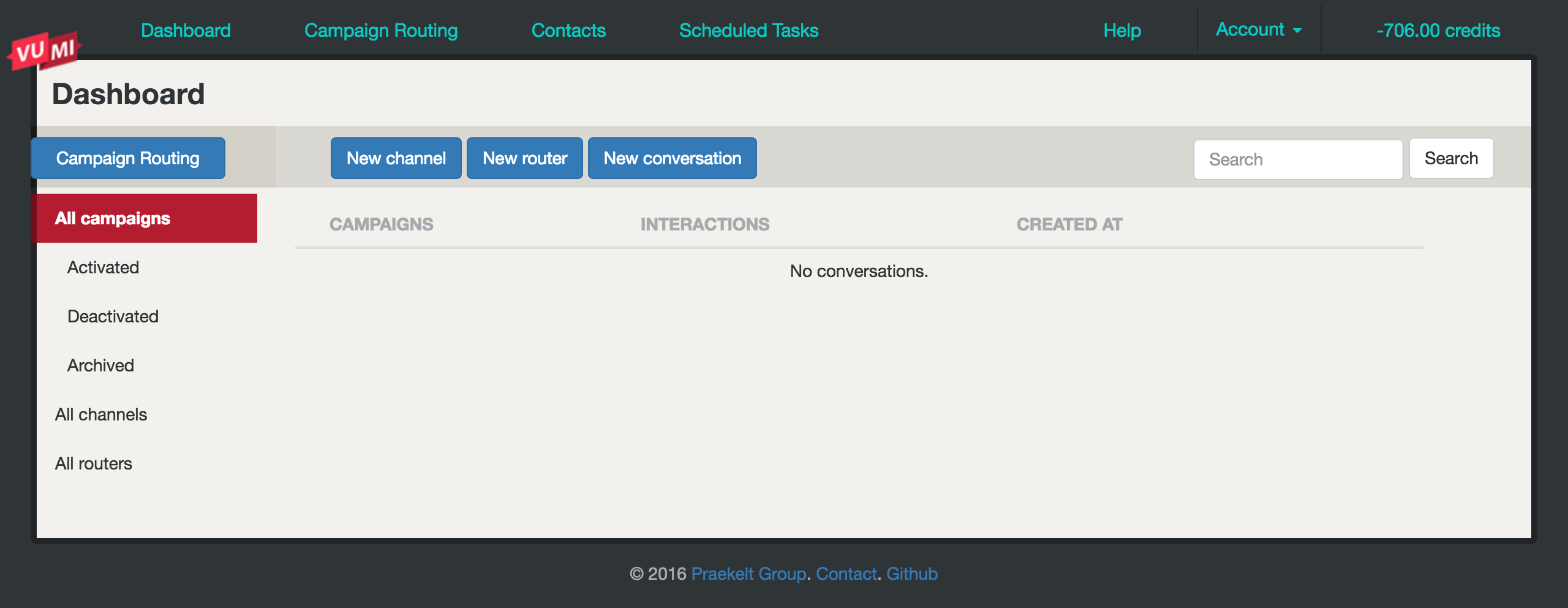
3. Create a new channel
To create a new channel follow the following steps:
- Click new channel
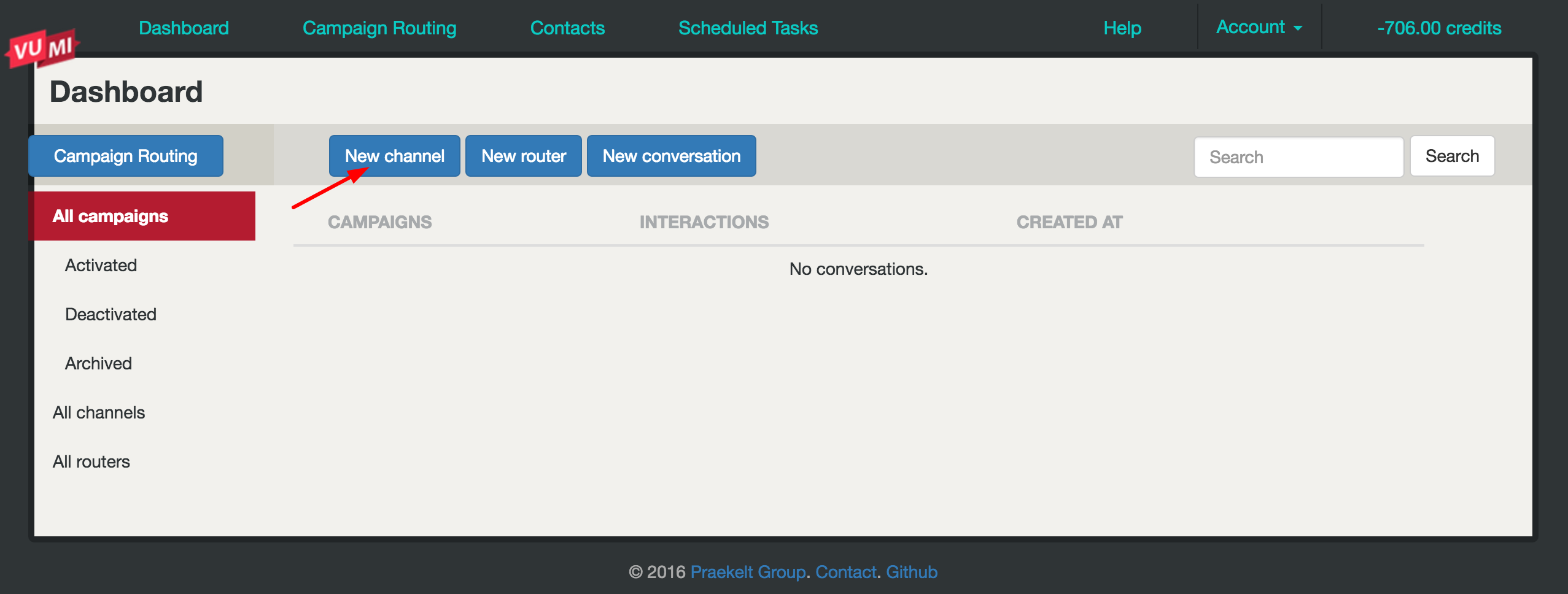
- Select a destination and a channel as is shown in the picture below. Click save.
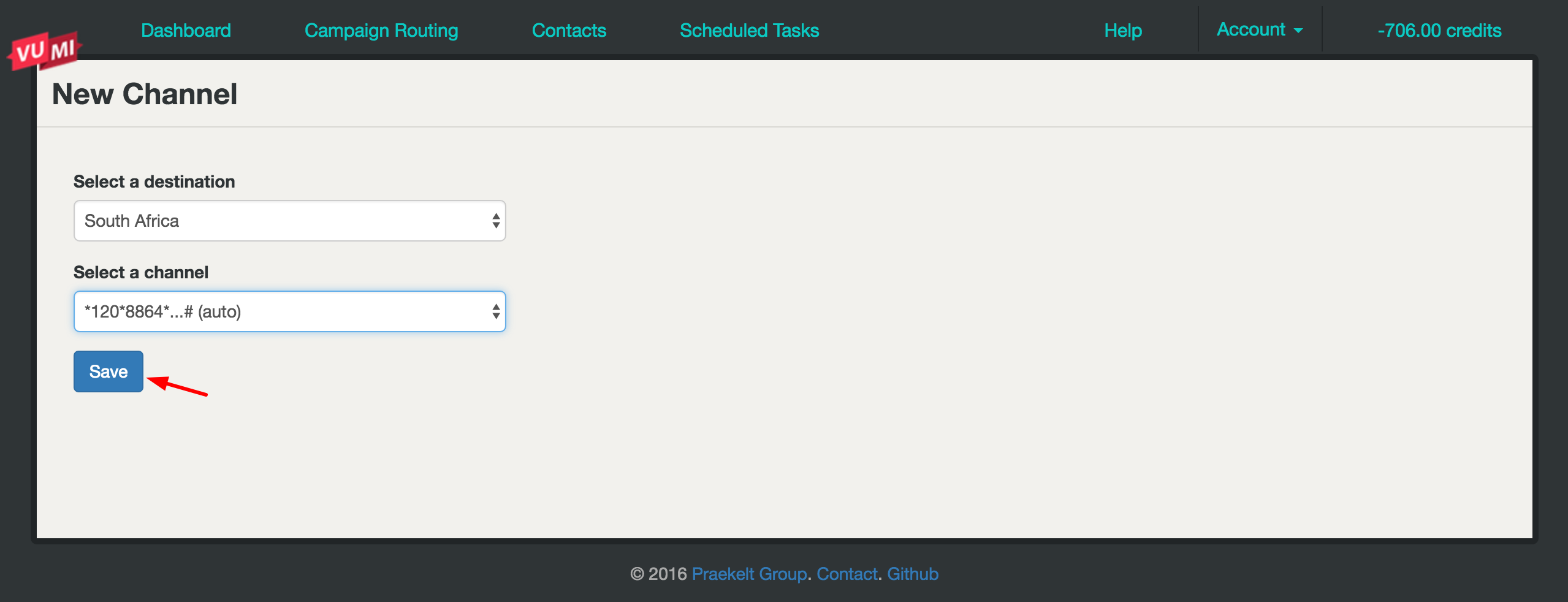
By clicking save, you will be taken to the page shown below where you will see your new generated USSD code. Click dashboard.
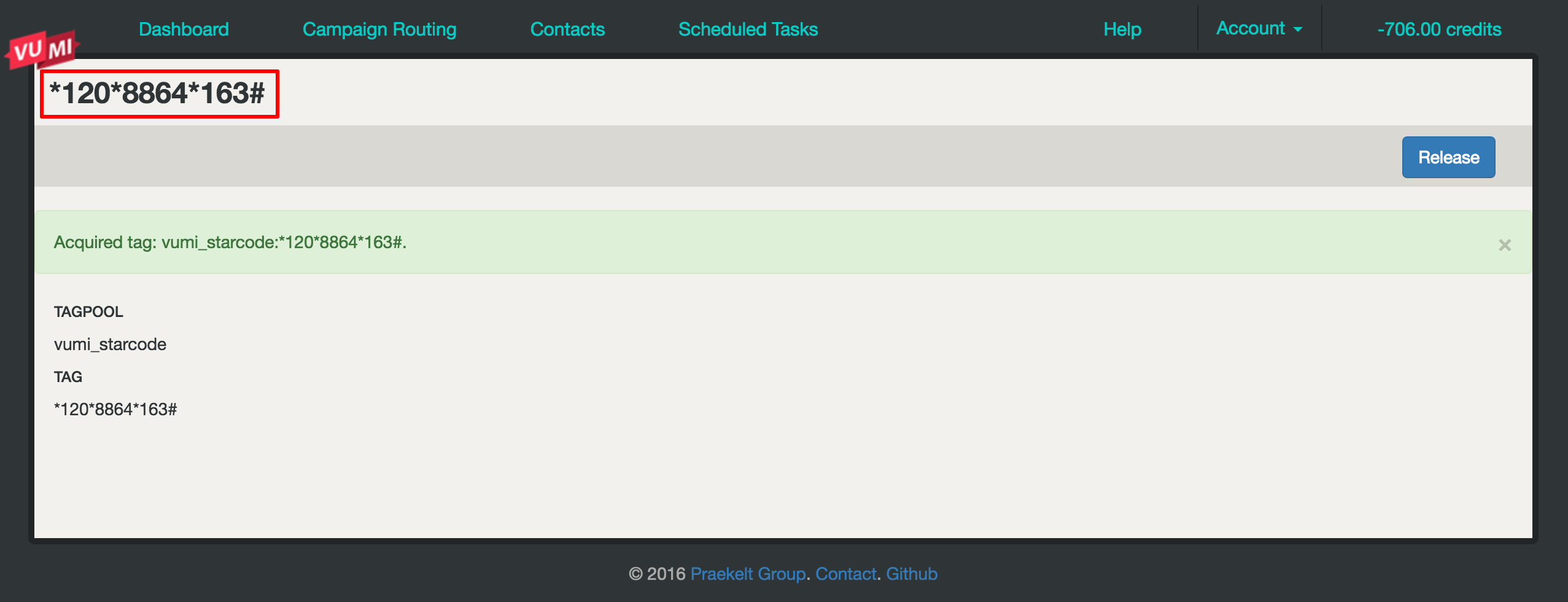
Warning
Don’t click the release button!
4. Create new conversation
To create a new conversation the steps are as follows:
- Click new conversation
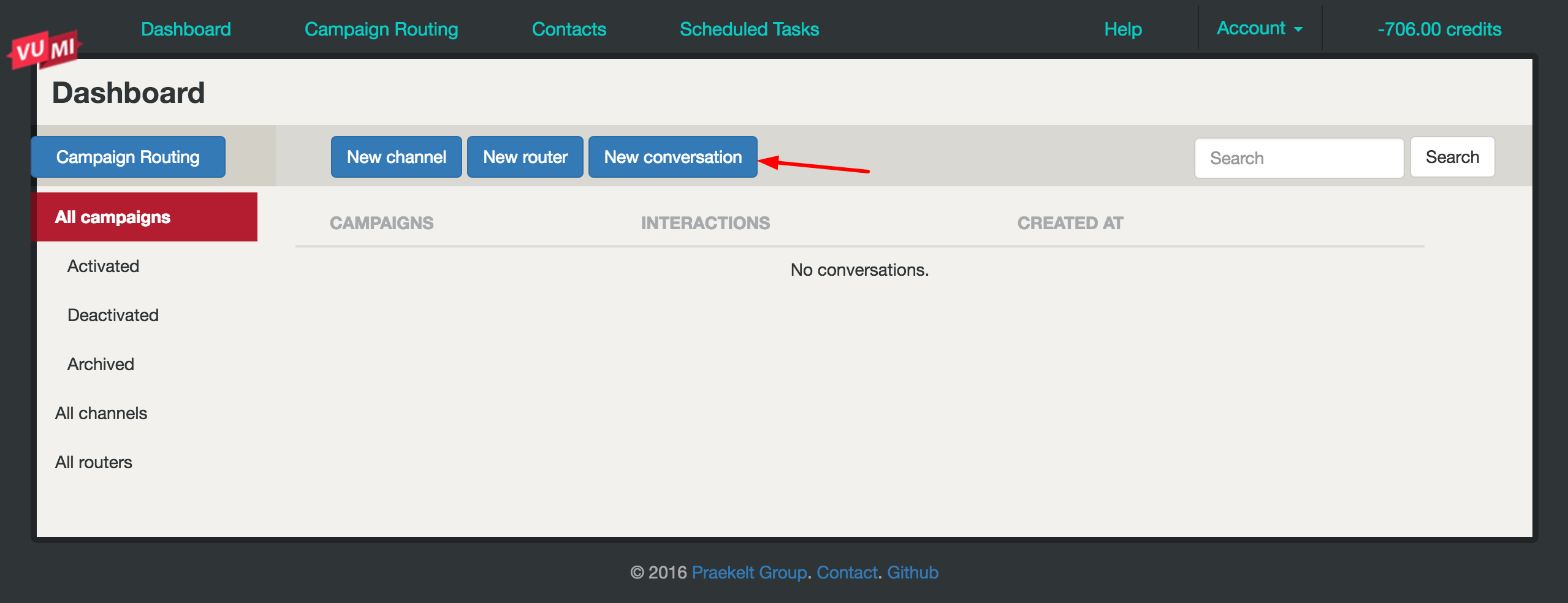
- Enter a new conversation name and conversation description and then select a kind of conversation of your choice. Please see the picture below. Click save.
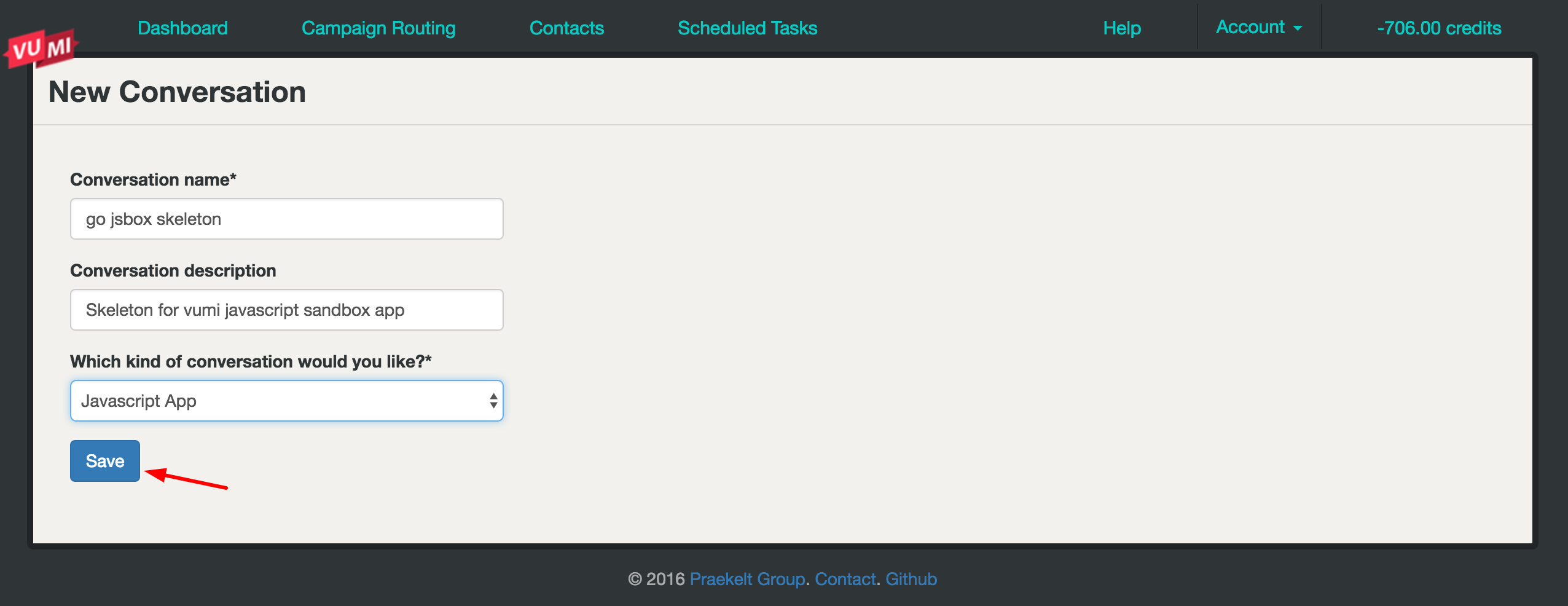
- Now copy the github raw code url for go-app.js and paste it in source url field. Click update from url. After you load the URL it’ll show up in the editor. Click save.
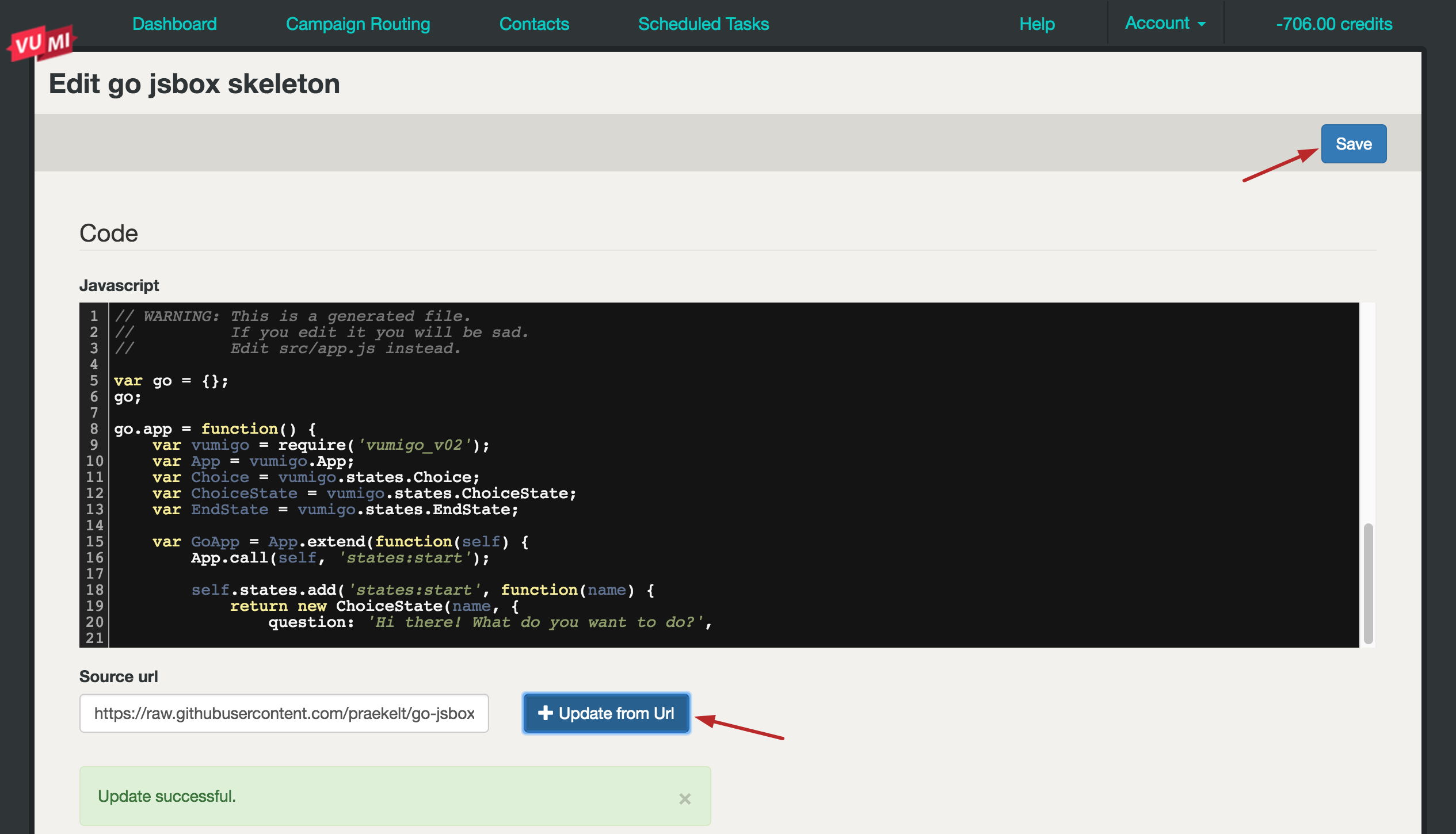
After clicking save. You have successfully created a new conversation. Click dashboard.
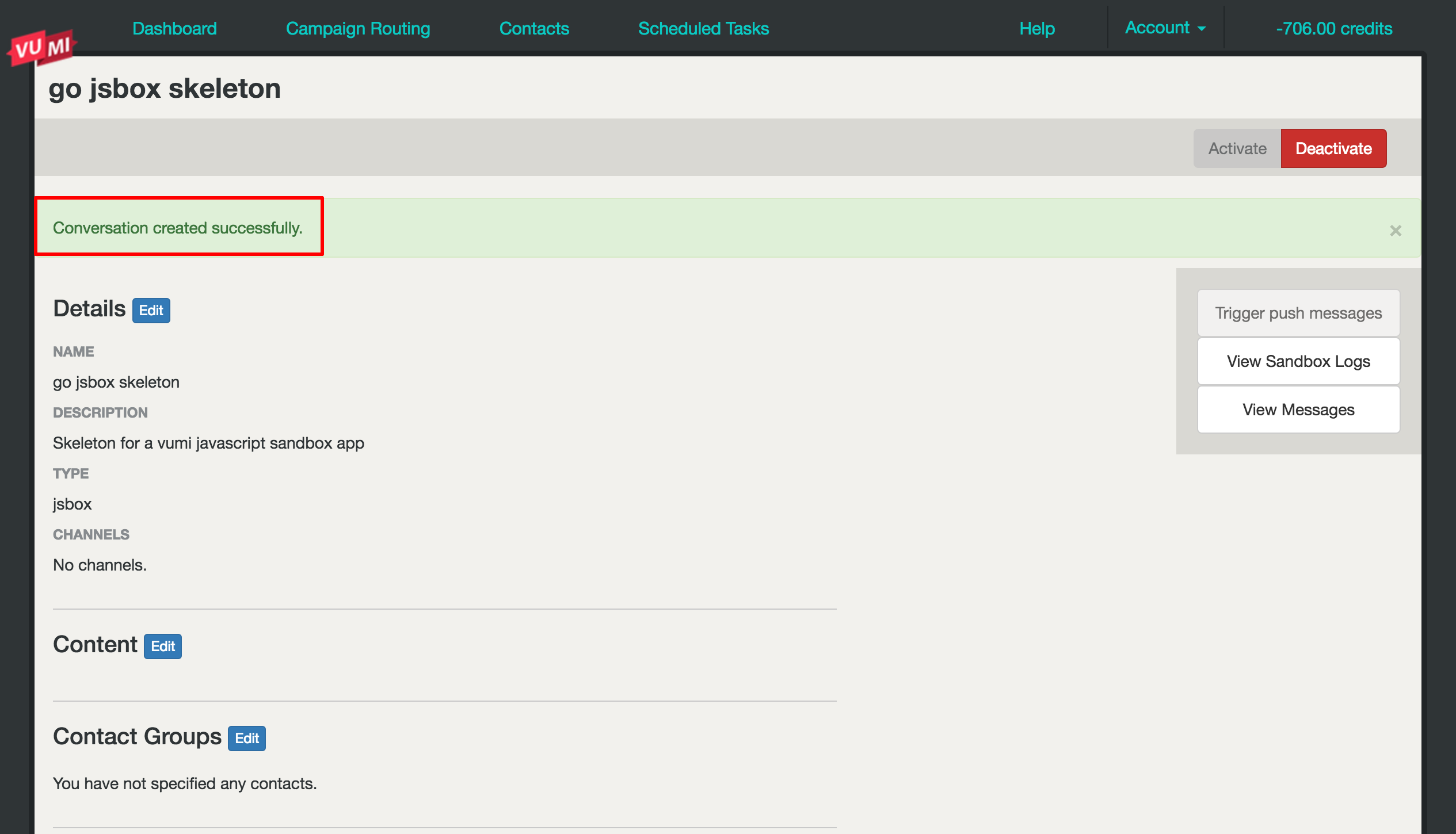
5. Campaign routing
- Click campaign routing
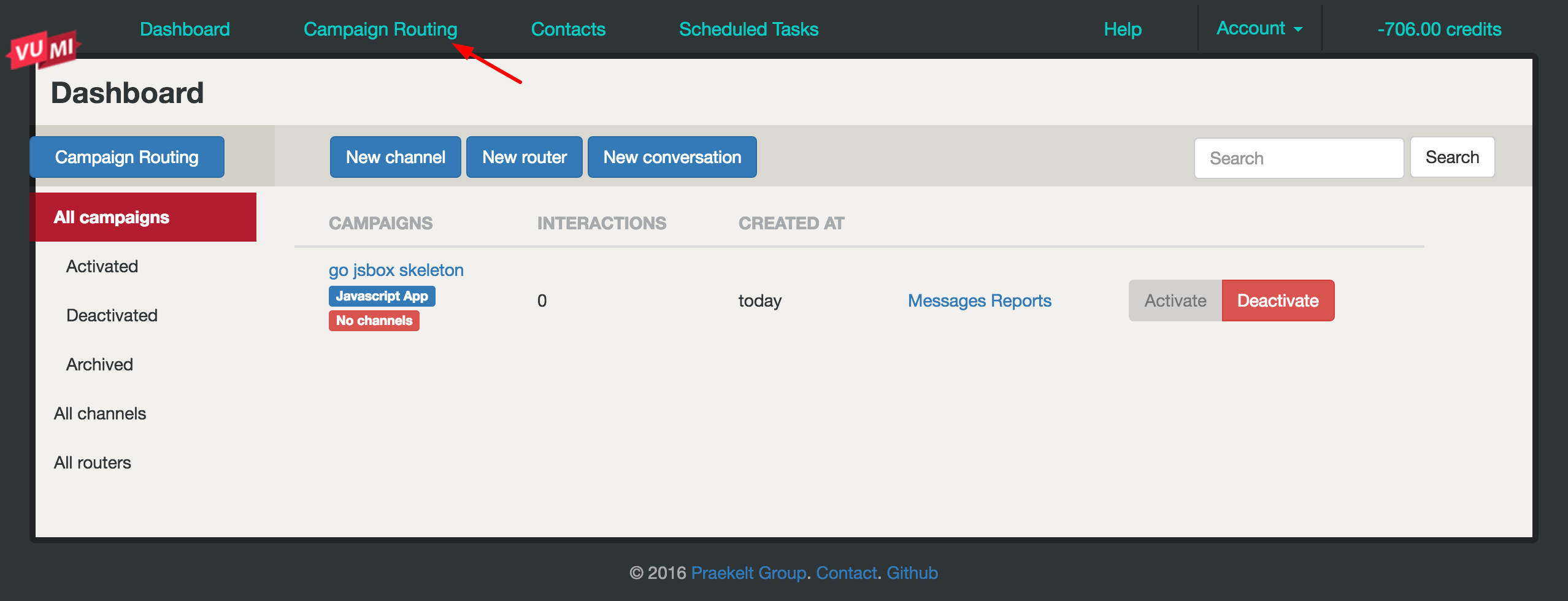
- Under Channels you will see the channel you created, with a red “default” label. Click and drag on this label to join it with the similar label on the conversation you just created under Conversations. This will allow inbound messages on that channel to reach your conversation. Drag another arrow, this time from the conversation to the channel, this will allow replies from your conversation to reach the channel and be sent back to the user. Click save
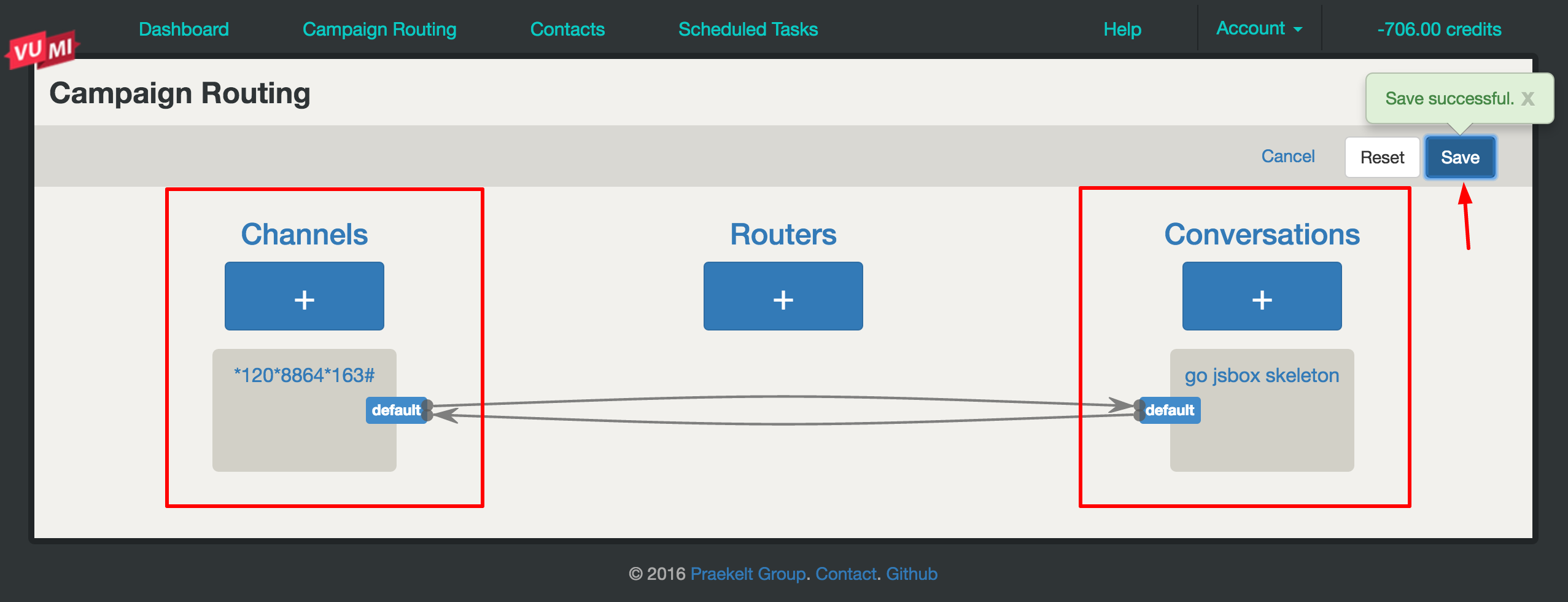
Congratulations, you have successfully deployed your first app to Vumi Go! You can test it by dailing: *120*8864*163#